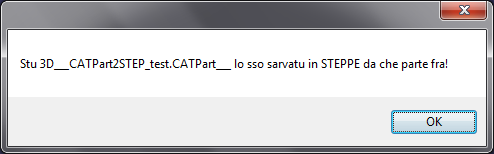CCTChange Color to all Threads
An old script (2003-08-13) written by Jochen Ganz to change color of all threads on a CATPart in one click.
Developed for V5R10 SP5 , he work perfectly with CATIA V5R21 under Microsoft Windows 7 64bit . CATIA V5R26 continues to make no difference between holes and threads. To change predefined color of thread, you can edit script file and change color value of variables: visPropertySet1.SetRealColor and visPropertySet2.SetRealColor. Both variables have the same value. If you like this macro don't forget to send a feedback to Jochen
download it at That's All Folks!!! . Part 2 STEPCATPart 2 STEP
You can use this macro to export your opened CATPart in a STEP file with one click or with a keyboard shortcut.
Your STEP file will be stored: → on the same folder of the CATPart. → with the same name. → and without any further confirmation requests. Only a message box, like the image below, at the script exit.
' marchigiano ' Msgbox "Stu 3D ___..." All lines must have the comment flag.
You can choose three languages:
To set your prefered language remove the comment flag ( ' ) from the language you want to use. Be careful! → The macro don't have any errors control.
You cannot
You can
download it at That's All Folks!!! . LicenseLicense
This product is released under a Creative Commons License CC BY-SA 4.0
You are free to: This PRODUCT is provided by THE PROVIDER as is and with all faults . THE PROVIDER makes no representations or warranties of any kind concerning the safety, suitability, lack of viruses, inaccuracies, typographical errors, or other harmful components of this PRODUCT. There are inherent dangers in the use of any software, and you are solely responsible for determining whether this PRODUCT is compatible with your equipment and other software installed on your equipment. You are also solely responsible for the protection of your equipment and backup of your data, and THE PROVIDER will not be liable for any damages you may suffer in connection with using, modifying, or distributing this PRODUCT. All trademarks and registered trademarks mentioned are the property of their respective owners
You can use this file at your own risk |
||||||
|
||||||
|
|